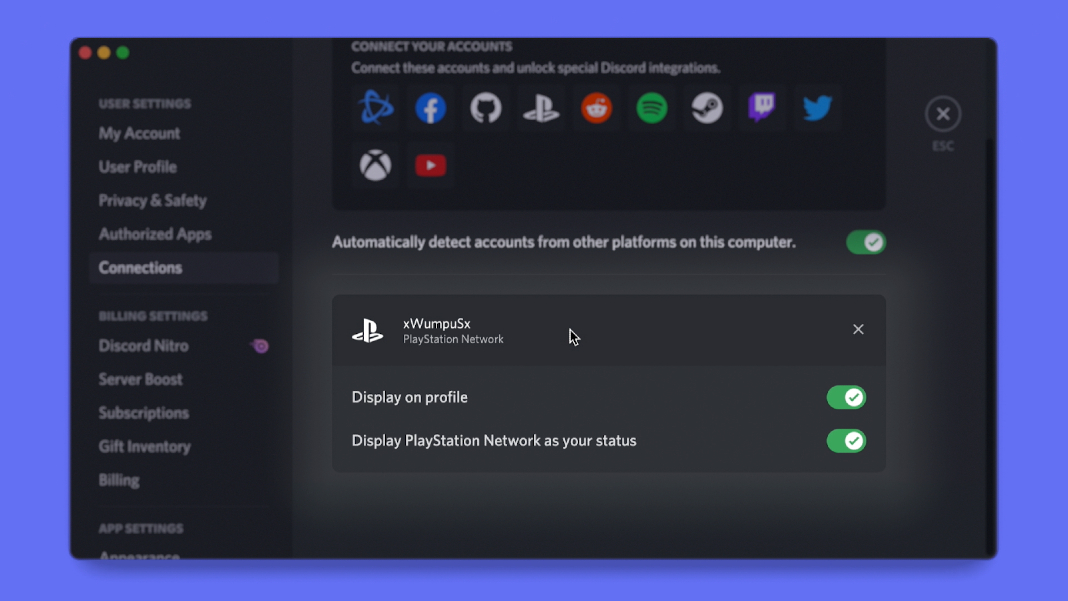Finally rolled out, there’s now Discord integration for PlayStation Network
Consider it a stepping stone, we now have Discord integration for PlayStation Network. It’s been some time since Sony and Discord were in the same conversation but players across the Sony PS4 and PS5 consoles can now showcase what they’re gaming on.
Discord has enabled a feature where users can connect their PlayStation Network account to the Discord app on every platform (Windows, macOS, Linux, iOS, Android, web). This release follows the announcement made last March 2021 where the two companies will bring an experience that links the two platforms together. Although limited, the current Discord integration for PlayStation Network is a stepping stone for improvement in cross-platform communication.
When users link their accounts, their Discord friends will be able to see their currently played PlayStation game. Users can also add their PSN ID to their Discord profile so that others can effortlessly add them to their friends list. According to Discord’s announcement, the option to link a PSN account via Discord is “gradually rolling out”. For residents across the United States, it could take up to a week with other countries following next week.
The Discord integration for PlayStation Network is a great quality of life update so that players can keep track of their gaming buddies and easily hop on a cross-platform game without having to communicate outside of their platforms. Connecting the accounts look seamless overall, and we’ve provided instructions below on how to get it all sorted out.
To connect a Discord account to a PlayStation Network account, open Discord and go to “User Settings > Connections > Add” on either the Discord desktop app or the website. On mobile, go to “User Settings > Connections”.
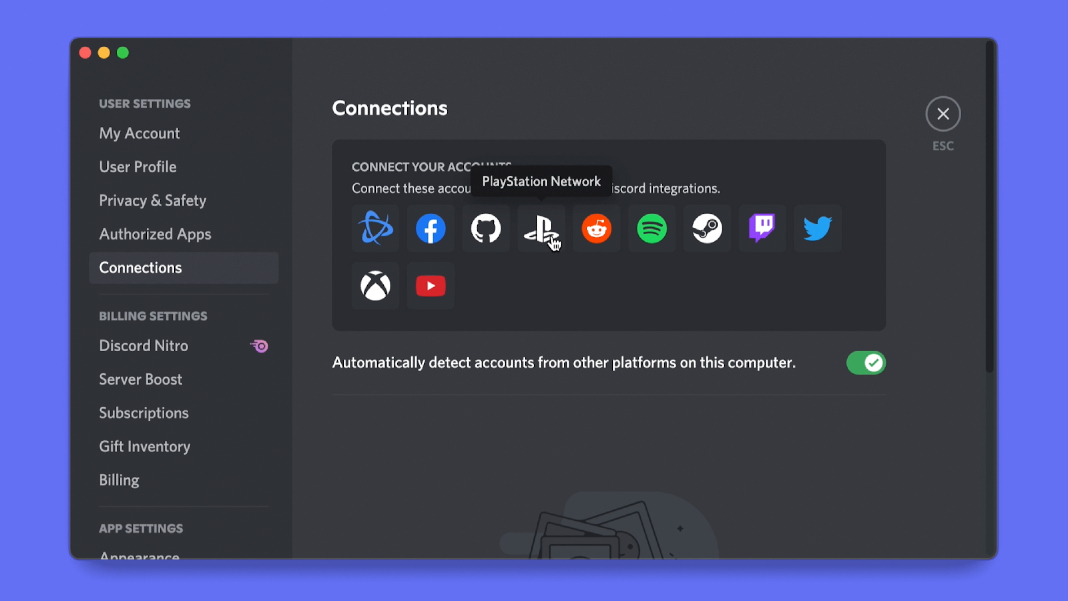
A browser window will appear, prompting an approval to the PlayStation account. Use it to sign in to the PlayStation Network account on the login page, and that’s it!
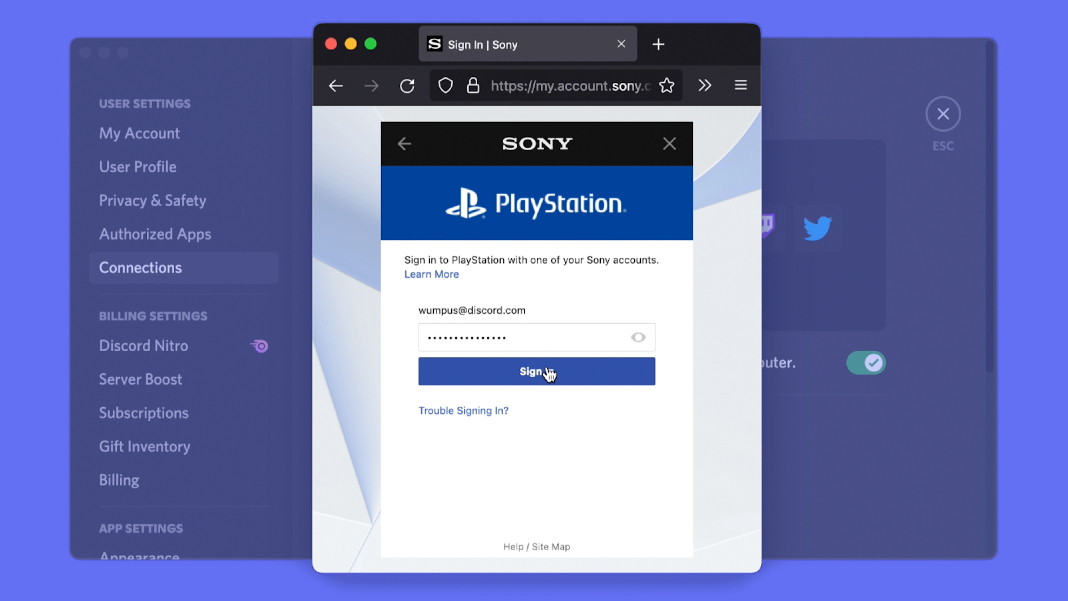
When connected, two options will appear for the PlayStation Network account: “Display on Profile” and “Display PlayStation Network as your status”. Visit the Discord support article for additional info.